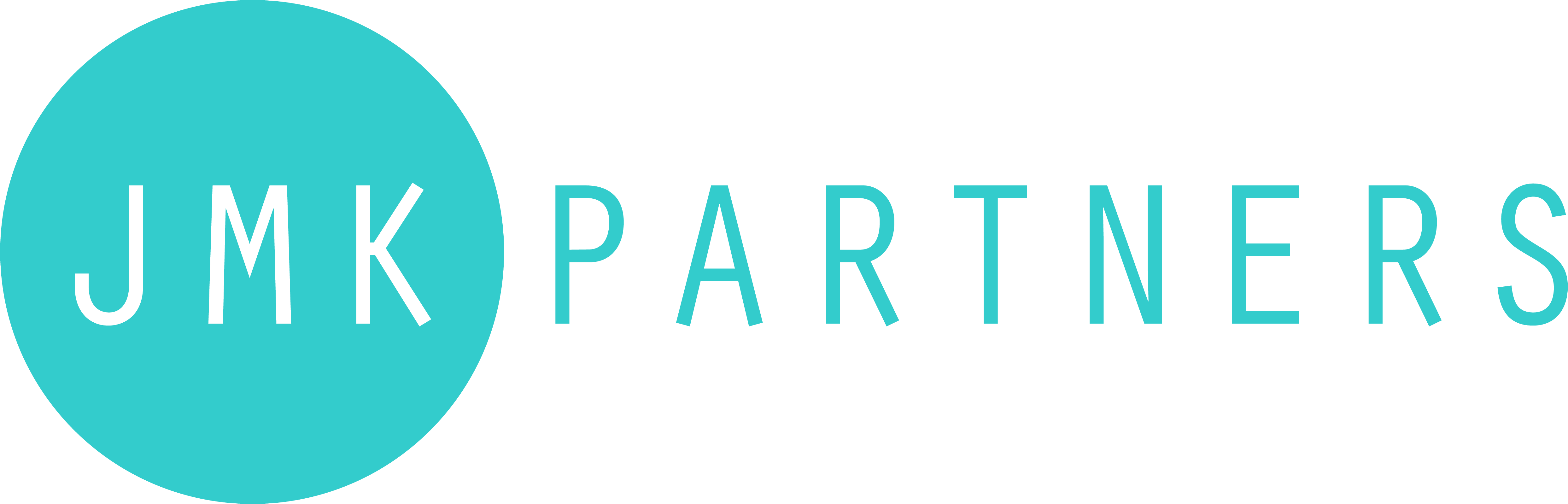At JMK Partners, we often get asked the question: ‘What is the best accounting software for my small business?’ It can be confusing to know exactly what software will work best when there are so many to choose from. We’ll do our best to break it down.
What accounting features do small businesses need?
Every small business is different. Your specific needs depend on how your business operates. If you have employees, a software package that offers payroll functionality is vital. If your business is GST registered, having GST reporting will make preparing your BAS a breeze. If you value having everything in one place, consider invoicing functionality as well.
As a general rule, look for software that provides invoicing, automatic bank feeds, payroll, reporting features, and app integration.
Why cloud-based accounting is best
Cloud based accounting softwares allow you to run your business remotely. As a small business owner, having the ability to access your accounts at any time from anywhere, is a major advantage.
Other main advantages of cloud-based accounting software include:
- It is scalable as your business grows
What to expect on price
Pricing for accounting software depends largely on functionality and usability. The cost can be as low at $9 per month to as high as $150 per month.
When it comes down to software expenditure, we find that most GST registered businesses that employ staff pay between $50 to $75 per month on accounting software.
Our top pick: XERO
When it comes to running a small business, there’s so much to keep in mind, which makes staying on top of your accounts difficult. This is why our top pick for accounting software is Xero.
So, what makes Xero so great for small businesses? Apart from offering all the accounting essentials for a small business, Xero is the most user-friendly and accountant-friendly software on the market.
Xero’s key features include:
- Simple and user-friendly dashboard
- Automatic bank feeds (your bank and credit card transactions are imported into the software daily) – which means minimal data entry
- Smart invoicing, with automatic email reminders for overdue invoices
- Payroll for up to 100 employees
- Single touch payroll compliant
- Integrations with specific apps (there are currently 700+ apps that connect to XERO like Shopify, Mailchimp and Gmail)
- Run all necessary business reports (e.g. profit and loss, balance sheet, GST reports for BASs)
- Free, responsive support from XERO
Close contenders
Quickbooks
An alternative to Xero is Quickbooks. It also offers the essential accounting features small businesses need, but when it comes to ease of use, that’s where Quickbooks can get complicated. We find that for our small business clients, the learning curve for Quickbooks is steeper than that of Xero, requiring more time to get accustomed to the features and user interface. Also, unlike Xero, Quickbooks is not as accountant-friendly at tax time.
MYOB Essentials
If you’ve heard anything about accounting softwares, you’ve probably heard of MYOB. For decades, MYOB was the go-to desktop accounting software for businesses, but when it came to cloud-based offerings, MYOB lagged behind. They’ve since joined the fray, offering their cloud based ‘MYOB Essentials’ as an option for small businesses. While MYOB Essentials compares well to Xero in terms of features and usability, it falls short when it comes to mobile integration and accessibility.
Setting up your accounting software
If you want more information on which accounting software will work best for your business, get in touch with our expert accountants.